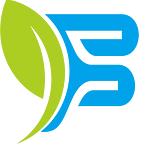How to setup a trustline for FRED (Stellar) tokens
Most Stellar wallets use the same principles when adding trustlines.
Trustlines
“In order to trade, receive, or hold any asset on the Stellar network you must first establish a trustline with the anchor’s issuing account. An issuing account is an anchor’s Stellar account that created the asset. Trustlines are set using the Change Trust operation and cost a base reserve fee of 0.5 lumens each. What this means is that for each trustline you set, your account will be required to maintain 0.5 lumens in reserve that can’t be spent until you close your trustlines” from Stellar Community
Most Stellar based wallets use the same principles when adding trustlines and will either request the anchor domain (fredenergy.org or the asset code and issuer.
Asset Code: FRED
Issuer: GCA73U2PZFWAXJSNVMEVPNPPJCZGETWPWZC6E4DJAIWP3ZW3BAGYZLV
One of our favourite DEX wallets is Interstellar.exchange which provides a full exchange service experience.
Download the app or goto interstellar.exchange and follow these stepsOpen the app or website and select login, create new session password
Select “Generate Random Wallet”
Copy your secret keys and keep them safe
The wallet is now ready to be activated by sending XLM to the public address. Click “Public Key” to copy the address to the clipboard and send a minimum of 2.5 XLM to the new wallet
Once the wallet is funded you can add the trustline to FRED.
Select “Add token” then Manual
Enter Asset Code: FRED
and Asset Issuer: GCA73U2PZFWAXJSNVMEVPNPPJCZGETWPWZC6E4DJAIWP3ZW3BAGYZLV6 and click “Submit”
Note: For Lobstr and some other wallets you may need to use our domain, fredenergy.org which should have the issuer address of GCA73U2PZFWAXJSNVMEVPNPPJCZGETWPWZC6E4DJAIWP3ZW3BAGYZLV6
Select “Trust Asset”
Sign the transaction by clicking “Submit”
The wallet is now able to hold FRED tokens and interact with the DEX trades
Other Stellar based wallets include;
Further Lobstr instructions can be found here https://lobstr.zendesk.com/hc/en-us/articles/360007280774-Adding-custom-assets-in-LOBSTR
If there is any other issue, just Google it as Stellar and trustlines are nothing new.